Sui Introduces Passkey for Seamless User Onboarding
With passkey on Sui, users can log in and sign in with Face ID, fingerprint, or a passcode.
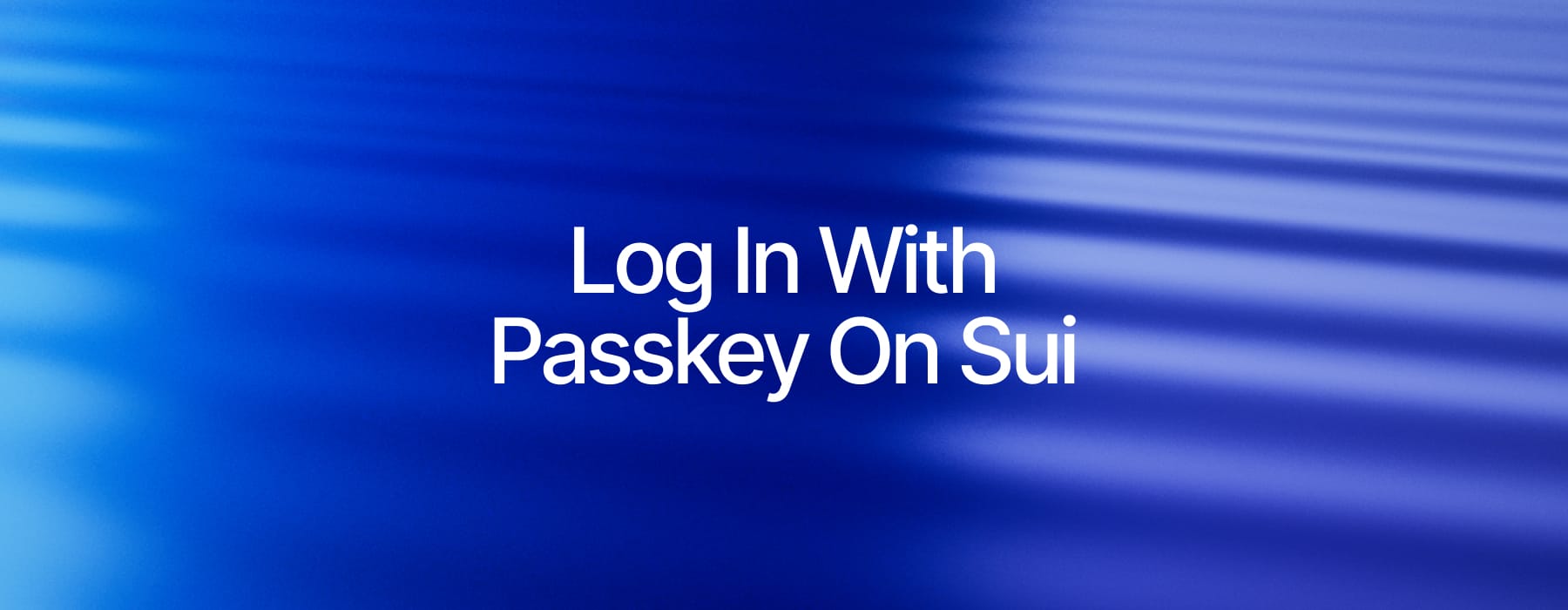
Sui has launched passkey support, giving developers a simple way to streamline onboarding and users a seamless, passwordless login. With passkey now live on Sui Mainnet, users can access apps and sign transactions using Face ID, fingerprint, or a device password, without requiring a wallet extension, seed phrase, or setup.
Built on open standards and supported across major platforms, passkey unlocks a smoother, more familiar experience for users while giving developers a simple, secure alternative to traditional authentication.
The first wallet to support passkey is Nimora, offering a live example of how secure and intuitive access to Web3 can look like.
What is a passkey?
A passkey is a cryptographic credential that allows users to log into apps and sign transactions using their device’s built-in authentication methods like Face ID, fingerprint, or a system password. Instead of managing a seed phrase or installing a browser extension, users can access Web3 applications with the same ease as signing into a mobile app or email account.
Passkey is an open standard backed by FIDO and W3C, and is already widely supported by Apple, Google, and Microsoft. By leveraging WebAuthn and device biometrics, passkey replaces traditional keys with a more intuitive and secure experience.
Why passkey matters
The launch of passkey marks a turning point for how people interact with wallets and apps on Sui.
For users
From the user’s perspective, passkey feels like logging into any modern app. There’s no need to install a browser extension, write down a seed phrase, or figure out how to use a wallet before interacting with an app. Just use your phone’s biometric verification or passcode, and you’re in.
Passkey works across devices, supports Face ID and fingerprint login, and can even integrate with security keys like YubiKey for added protection. And because they’re often cloud-synced, users can recover access without needing to store a backup phrase.
This unlocks a faster, simpler experience, especially on mobile, while maintaining strong cryptographic guarantees.
Passkey on Sui also supports advanced use cases like multisig wallets, allowing for the combination of multiple authentication factors such as a passkey and zklogin for enhanced security and recovery.
For developers
Integrating passkey into a Sui app is simple and lightweight. Developers no longer need to depend on external wallet providers or ask users to manage private keys. Instead, passkey opens up a direct way to offer familiar login experiences, using WebAuthn and Sui-native cryptography behind the scenes. Passkey also enables advanced capabilities like QR-based cross-device login, platform-native authentication, and multisig wallet setups.
That means faster onboarding, lower drop-off during account creation, and greater control over the user journey. Full implementation details are available in the docs.
Build with passkey today
Passkey eliminates one of the biggest sources of friction in Web3, onboarding. They help make blockchain accessible to people who don’t want to think about what’s under the hood. That combination of security and simplicity is what makes passkey such a powerful tool for onboarding and everyday use on Sui.
With Nimora as the first wallet to support passkey, this new login primitive is already in motion. As adoption grows, passkey will redefine how users onboard, sign, and interact across the Sui ecosystem, setting a new standard for what seamless Web3 access should feel like with passkey.

